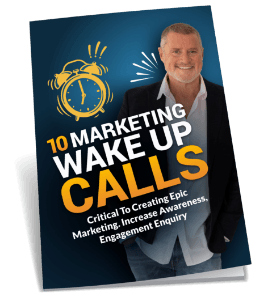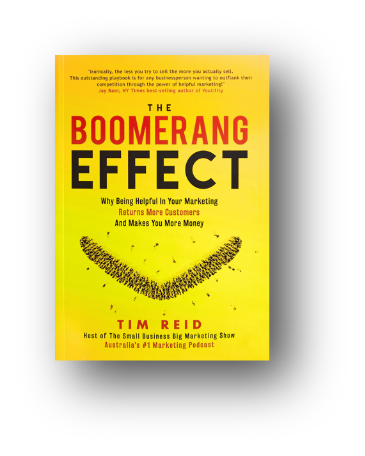Hi … Timbo here.
Thanks so much for being a part of my Content Marketing Accelerator webinar I held on December 4, 2013.
My intention was to help give you a running start with your marketing in to 2014 … I trust we achieved that.
We covered a lot of ground during the webinar, and as promised, below you’ll find all the resources, videos and my slide deck used during the webinar.
Please avoid sharing this page around – this is an exclusive, trackable link only for those smart enough to register for the webinar. You ;0)
If you have any feedback regarding the webinar please email me via this link.
Yours in content marketing success …
Timbo Reid
P.S. I strongly suggest you keep the momentum going by joining the Small Business Big Marketing Forum. I’m in there every day answering all your marketing questions. Only $1 for the first 7-days. Click HERE to become a Member.
OK, so let’s get stuck in … Here’s the full video recording of the webinar:
Click HERE to access the audio only version of the webinar.
Click HERE to download my slide deck.
Click HERE for an unbelievably detailed mind-map cleverly created by one of the attendees (Trevor Lindars).
Click HERE to download the full transcript.
Blogging
Podcasting
Skype Call Recorder – What I record my interviews on Skype with.
Blue Yeti microphone – What I use on all podcasts and interviews.
Audacity – Free software that I record in to.
Lapel mic – Great to connect in to your smart phone and record whilst out and about.
Video Marketing
Here’s a quick video Ben made using the steps he outlined. As he said when he emailed it to me – Did this one today. Took 10min and 2 takes. Used iPhone 5 and Tripod with no lights. Uploaded straight from camera to Youtube and did edit I’m YouTube! (5min). Yes, the lighting could be better, but the content is great!
Lighting kit – Search video lighting kit in eBay (as vendors are always changing).
Screenflow – Mac users can create screencasts.
iVideo Hero – Brilliant online training showing how to use your iPhone to create videos.
Camtasia – PC users can create screenscasts.
Fiverr – Great place to find intros / outros for your videos.
Outsourcing
Here’s some places to find editors, writers, web people, designers and more:

 Grab My 10 Marketing
Grab My 10 Marketing