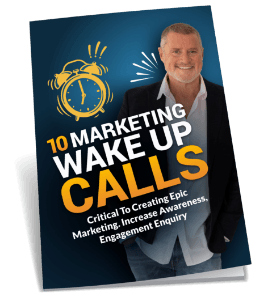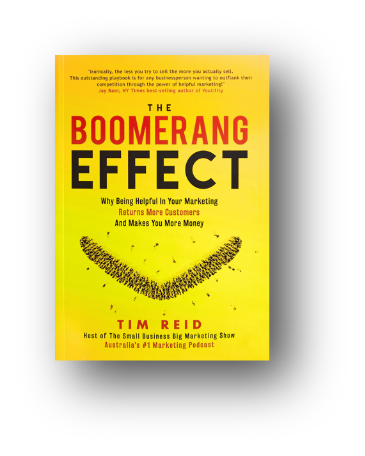Below are recommended online tools and resources that I (and many past guests) use to manage and grow our businesses. There’s no bright shiny objects to distract you here – just really good stuff that’s simple to use and works (and doesn’t cost the earth) to help you achieve business success.
VALHER MEDIA – #1 FOR PODCAST PRODUCTION
Charley Valher and his team enable me to focus on creating great content for you …
- They do all the heavy lifting associated with producing an award-winning podcast (like literally ALL of it)
- They edit each episode, write my show notes (I hate doing show notes), design all social media banners, write and post the posts, manage the Podcast section of my website, write and send the weekly email letting you know there’s a new episode out
- Geez, they make my life easy!
- Tell them I sent you and boy, will you be given the Royal treatment
Liquid Web – #1 for website hosting
LiquidWeb is my go-to hosting platform for all my websites, including this one …
- I’ve been using them to host all my websites for years
- Their page-load times are rocket fast (Google loves that)
- They never crash (well, not in my experience)
- Their customer service is world-class (no Geek talk!)
- They allow you to host multiple domains under the one account (super convenient)
Active Campaign – #1 for list building & email marketing
Active Campaign has been helping me grow and communicate to my email list for years …
- Active campaign can put a sign-up form on your website, collect prospects’ contact info in return for a free giveaway, and then have an ongoing conversation with them through marketing automation
- Easy-peasy to use.
- Fantastic customer service & training
DesignCrowd – #1 for crowd-sourced graphic design
DesignCrowd is my go-to resource if I need marketing materials designed …
- You simply write a brief by responding the questions they ask, select a budget then sit back and watch designs roll in from all over the world
- Shortlist your favourites, then work with each designer one-on-one until you get one you like
- Release the funds and they release the high res files to you. Simples!
- Oh, and the above link gets you $100 off your design project
99Designs – #1 for crowd-sourced graphic design
I know, I know! I said DesignCrowd was #1 (but the truth is they’re just as good as each other) …
- Everything I said above about DesignCrowd equally applies to 99Designs
- Pro-tip : Don’t skimp on your budget, as like anything, you get what you pay for
- Oh, and the above link gets you a $99 upgrade to your design brief which means you get up to 130% more designs … sweet!
Screenflow – #1 video & audio editing software for Mac OS users
Been using it for years to whip up quick and not-so-quick videos to impress clients …
- Captures audio and video from your computer
- Or upload video from any other device eg. iPhone, camera etc
- You can edit the captured audio and video
- Add highlights and supers
- And output heaps of different file types
- Easy to learn with great inbuilt tutorials
- Includes a free trial option
Camtasia – #1 video & audio editing software for Windows users
My Windows-using friends love Camtasia I’m a Mac guy myself ;)
- Everything I said above about ScreenFlow equally applies to Camtasia
- Although Camtasia is more expensive than ScreenFlow – so it may be cheaper to buy a Mac ;0)
Video Hero – #1 video marketing training resource
Past guest and ex-BBC TV Director Jules Watkins shows you how to produce high-converting marketing videos in his extensive selection of video-marketing training …
- Jules is the real deal – a guy with extensive video experience who is excellent at helping small business owners create high-end, professional videos all from your smartphone
- Joining his Forum gives you access to all his courses including green screen secrets, iPhone video training, six-figure video course and plenty more
Squadcast – #1 remote interview recording software
What I use to record broadcast-quality interviews for my show with people all over the world …
- It enables you to record remote conversations without compromising audio quality
- I love how it records both sides of the conversation which makes editing so much easier
- Ridiculously easy to use – create a link, end it to your guest, hit record, do your interview
- You can even see your guest if you choose to
Bonjoro – #1 personalised video app
Awesome for sending personalised welcome, thank-you or follow-up videos from your phone …
- I’ve won plenty of business by simply sending a short video to a prospect using Bonjoro
- Dead simple to use – email your video straight from within the app
- Smart analytics shows if and when it was opened, how often it was watched, where they watched up to and more
- Silly cheap!
Audible – #1 for Audio Books
Every now and then it’s good to take a break from podcasts and cuddle up to an audio book (every now and then ;0)
- 400,000 books to choose from across all categories
- They also have audible versions of popular magazines and newspapers
- Check out their 30-day free trial to see if you love it
- Then get straight back to podcasts!
Trint – #1 audio transcription service
What I use to transcribe each episode of my show – great for search engine rankings
- Trint uses artificial intelligence to create highly accurate transcripts
- Upload your audio or video recording and get your transcript in minutes
- Amazing search functionality
- Allows you to export and share your content in a variety of formats
- You can even record on their iPhone app and upload directly
Stripe – #1 payment processor
Eezy-peezy way to make payments over the Internet
- Pretty much the Gold standard for payment processing online
- I use it to process payments for online courses that I run and eBooks that I sell … never had one issue with it
- Awesome for recurring payments
Loom – #1 way to create simple explainer videos
A breath of fresh air when it comes to video recording tools
- I use Loom whenever I need to explain something from my desktop
- It’s simple and quick to use
- Provides instant sharing and editing
- Your videos are saved automatically to the cloud
- Works across Windows, Mac, Chrome and iOS
- There’s a free option plan that certainly doesn’t lack in features
 Grab My 10 Marketing
Grab My 10 Marketing