Think about the last time you were networking your backside off at a swinging business evening, throwing business cards around knowing full well you’ve another box of 1000 sitting in your bottom draw back at the office. You can’t get rid of them quick enough, and in the back of your mind you know they’re probably going to end up at the bottom of a desk draw.
Enter QR codes. Appart from making you look cool and tech savvy, QR codes on business cards are *becoming* a great way to help potential customers get details off your card and into their smart phone. I say * becoming* because currently most people have to choose to download a QR scanner for their smart phone. Soon this will change and smart phones will come installed with QR code scanners.
The convenience QR codes provide for transferring snippets of information from paper onto mobile phone rang true to me recently when I met Julie, a real estate agent. Not wanting to waste her 5000 business cards, Julie had retro-fit the back of her cards with QR Code stickers. Being the geeky marketer that I am, this intrigued me, so I scanned it using a QR code scanner on my iPhone.
BAM, in seconds Julie’s details were on my phone.
Now, these funky new(ish) style bar codes won’t appeal to everyone. It’s an emerging format that’s slowly gaining traction and mainly being used right now by affluent 18-35 males (I just fit into one of those criteria). So, as with all marketing, make an educated decision before you go crazy adding QR codes to your marketing material.
How to create a QR Code
Creating a QR code, with your personal details embedded in the form of a vCard or MeCard, can be done with a QR Code Generator. Keep your personal details to the bare essentials when you create a QR code – the more details you add, the more complex your QR graphic becomes and the more error prone they are when being scanned.


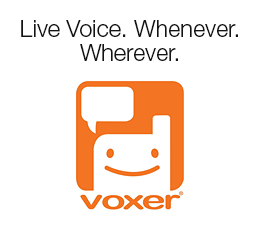

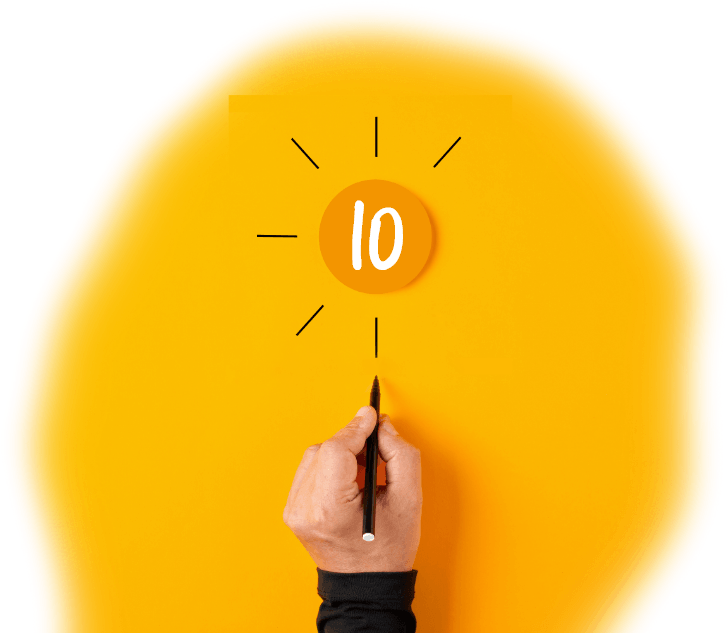
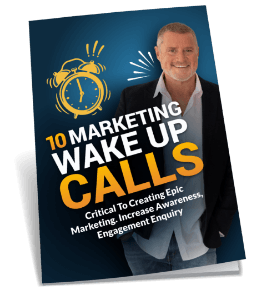
 Grab My 10 Marketing
Grab My 10 Marketing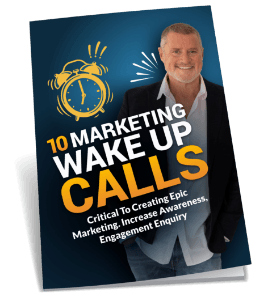
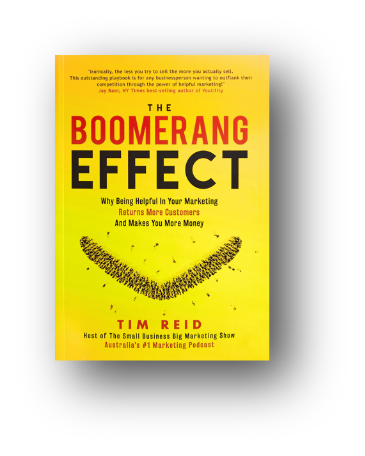
2 thoughts on “Networking with QR Codes and Business Cards”
I love this free and valuable tip! Thank you guys!
I love this free and valuable tip! Thank you guys!