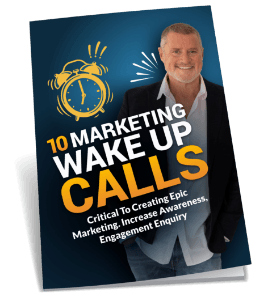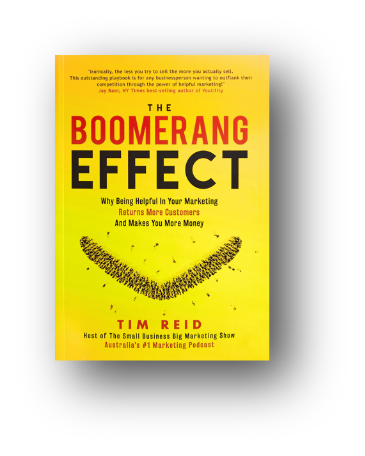Today’s featured productivity tool is called Giphy – and it’s going to make your life a whole lot easier.
Now, this software can be used on Mac and PC, and is used to create a GIF. Now, hopefully you know what a GIF is.
But if not, I’ll quickly explain it’s basically a cross between a still image and a video.
Think of it like a moving image. You may have seen them before being shared on social media, and now even Facebook allows you to share gifs in the comments as well.
But now you can use this tool to create your own Gifs. And these are very effective if you want to use them in your email broadcasts, or you may want to put them on your website as well. To get more people clicking on your calls-to-action.
So, all you need to do is download this software and then you can take a video that you may have put onto YouTube.
Then you place this box over the top of the actual video. Play it for about five seconds and record it and then it will take that particular video and turn it into a Gif image.
If you want to find out more about this you can come along to one of my free events where I give you a live demo.
But right now, check out Giphy Capture. It’s a really cool tool.
And if you already use it, let me know how it’s going.
This guest post was kindly provided by Dale Beaumont of 52 Ways – one of the best one day workshops for business owners.
LJGAWLE



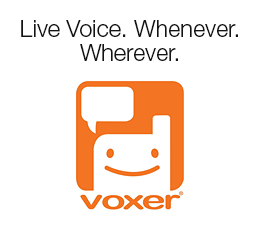

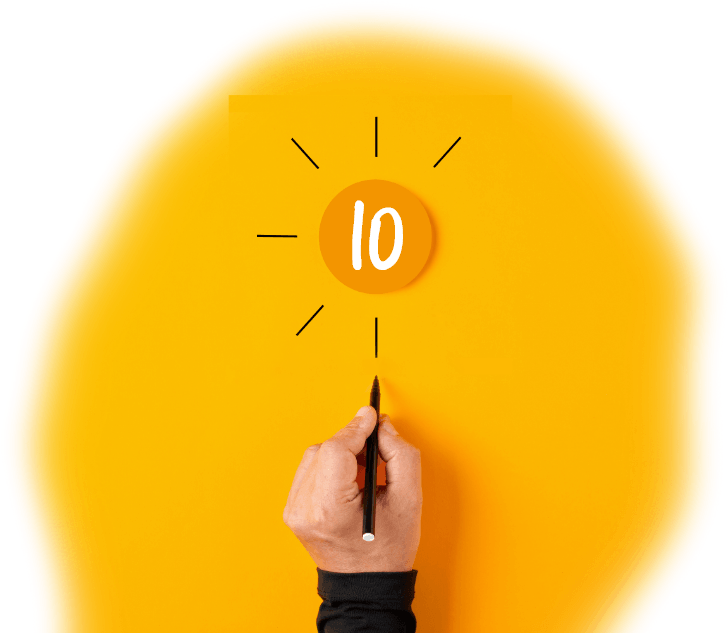
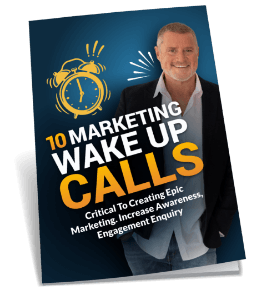
 Grab My 10 Marketing
Grab My 10 Marketing