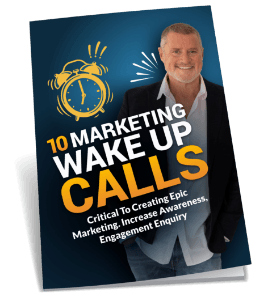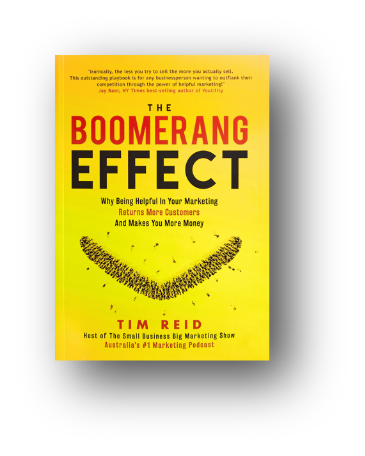Today’s productivity tool to make your life a whole lot easier is Snagit.
Snagit is a tool that you can use to capture a video of whatever is happening on your computer screen.
Unless you have this software you probably can’t appreciate how useful it can be.
You can use it in so many different ways.
You can use it for replying to emails instead of writing … you can do a video of the email and talk over the top of it, and then send back a video link.
You can also use it when you’re reviewing work from graphic designers or website developers rather than writing long emails … you can tell them what they need to change or fix, but you actually show them as well which means a whole lot less confusion and also, you’re going to save a lot more time.

It even allows you to annotate the screen capture videos you create.
The other thing you can use it for is documenting systems within your business.
So, you can create videos of all the things that you do and then you can upload them to Google Sites which I’ve mentioned in a previous episode, and then you start to document everything that you do in your business.
So, go ahead and check it out Snagit. You’ll be glad you did.
And if you already use it, let me know how it’s going.
This guest post was kindly provided by Dale Beaumont of 52 Ways – one of the best one day workshops for business owners.
LJGAWLE


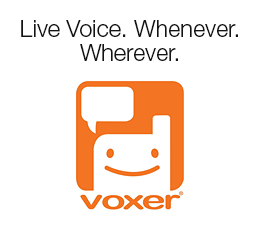

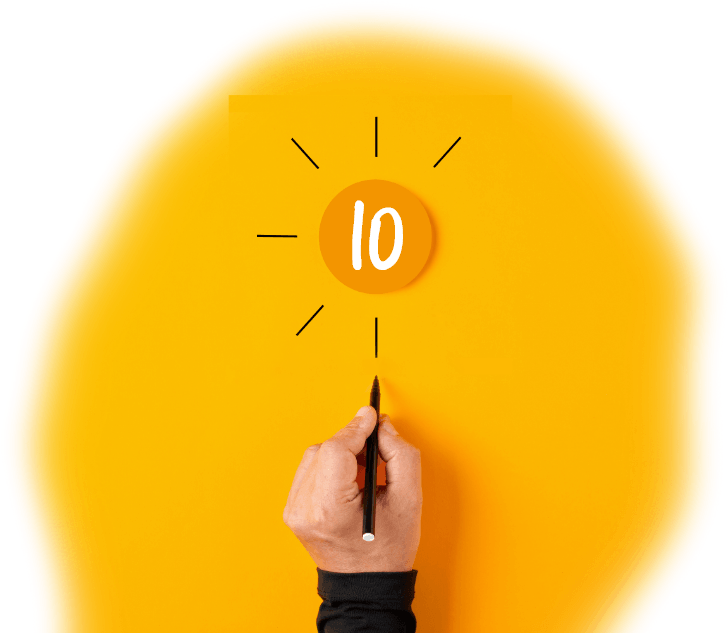
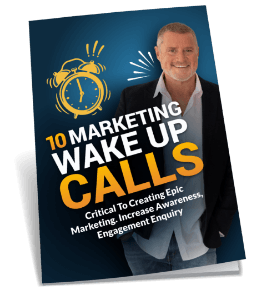
 Grab My 10 Marketing
Grab My 10 Marketing