Creating awesome content for your audience is one of the best ways to build your client or customer list. Some people blog, some podcast and some create video.
Now, most of us aren’t Walkly award winning journos nor have professional studios for recording video and audio, but we do want to create the best result we can with what we’ve got.
Recently, over at the SBBM Members’ Forum, Greg from Rusty Mango Design asked if anyone could advise him on improving the sound quality when recording screencast videos for his YouTube channel. Greg uses a Blue Yeti microphone and like many of us desk jockeys, has a less than ideal environment for recording audio.
Fortunately, some of our forum members are video and audio experts and were able to provide valuable advice to Greg. Here’s a summary of their tips:
Adrian’s Suggestions:
- You are too far away from the microphone when talking. With a microphone like the Yeti, you should be about 2-3cm away.
- You are talking into the wrong side of the microphone or have it in the wrong mode. Check the microphone is in Cardiod mode.
- Bounce back frequencies. If you have a lot of tile or glass in the room you are in, its the wrong room and probably can’t be fixed. Or you could hang doonas and rugs around the room.
Chris’ Suggestions:
- Have a look and make sure the microphone is set to cardioid mode which will make it directional for your voice, this will tame some of the room noise. A POP screen is worthwhile for some mouth noises. Watch how much gain you use..the more gain the more room noise …especially if you add a compressor. (i would say don’t add one at this stage)
- Experiment getting the right level and distance from the mic , too close and you will get more mouth noise , with this mic you should have to be too close, try 2/3 inches away and listen back.
- Unless you are in a noisy room, i’d say not to get a vocal booth (This will add a whole different can of worms and frequency problems) Eggshells don’t work i’m afraid. It depends how far you want to go treating you room, I used a guy from Melbourne who has some good acoustic treatment, but it will cost a bit, about $1,100 from memory. I still use a software package called ARC 2 by multimedia even in a untreated room this works pretty dam well.
- And lastly … it comes down to one thing (EQ) ! Cleaning the audio wont add eq to the track.
- At this stage don’t spend money!!
Armed with those tips, here’s what Greg came back with:
Thanks for the great advice guys – it has made a big difference to my audio quality.
Tips that I used with the Blue Yeti:
- Closer to mouth (about 10cm)
- Pop filter
- Set to Cardiod.
- Elevated up off the desk (using a tissue box!)
The room was not the cause of the issue, thank goodness.
The sound quality is vastly better – you can check it out here on my latest tutorial video here.
Thanks again!
And that’s how we roll over at the forum; everyone shares practical advice for improving your marketing.



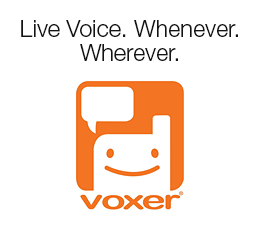

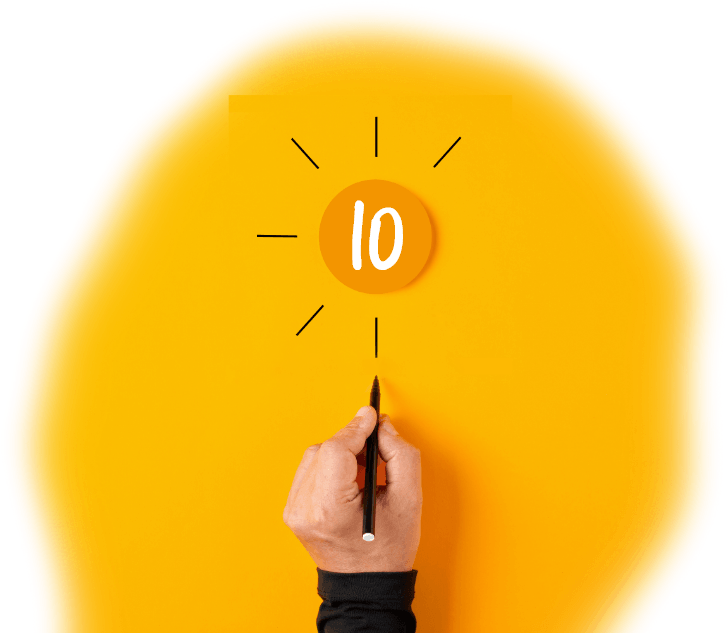
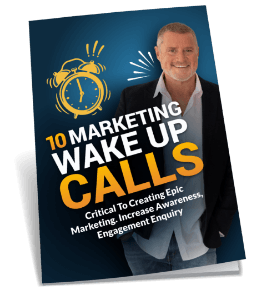
 Grab My 10 Marketing
Grab My 10 Marketing
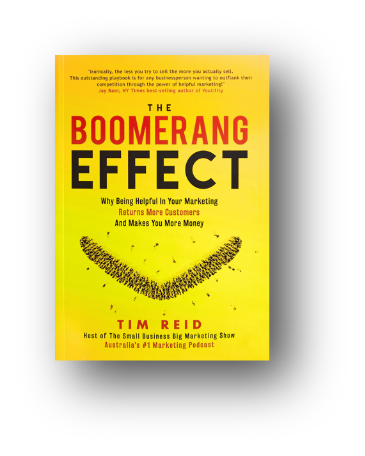
6 thoughts on “How to Improve Sound Quality when Recording Audio in Your Home Office”
Good stuff. Sound quality is SO important.
There’s nothing more annoying than “tinny” audio on what is supposed to be a professional style video. Thanks to the SBBM forum, I don’t have that problem anymore.
I found another novel way to reduce ‘tinny’ or ‘hollow’ audio and stop pops, a good old, thin business sock pulled over the mic. Looks bad but works great.
Don’t worry about how it looks, Justin. How does it smell?! ?
Excellent Greg. I hear the Forum can come in quite useful?! It sort of like having marketing insurance!
Mission critical, I’d say, Nick.